Plugins
happycart WordPress Plugin Installation
Prerequisites
You will need a channel ID and an ID Prefix which will be provided to you by happycart.
Installation
Install the happycart Wordpress plugin from the official plugin repository. After installing activate it and edit the settings and fill in all required fields.
Presets
WP Recipe Maker
We are providing a preset setting for the popular WP Recipe Maker plugin. With this preset all you have to add is the [happy_cart] short code to one of your main layout files (.php or .html). Then edit your main recipe template on /wp-admin/admin.php?page=wprm_template_editor and add the [happy_cart_button] short code to your template.
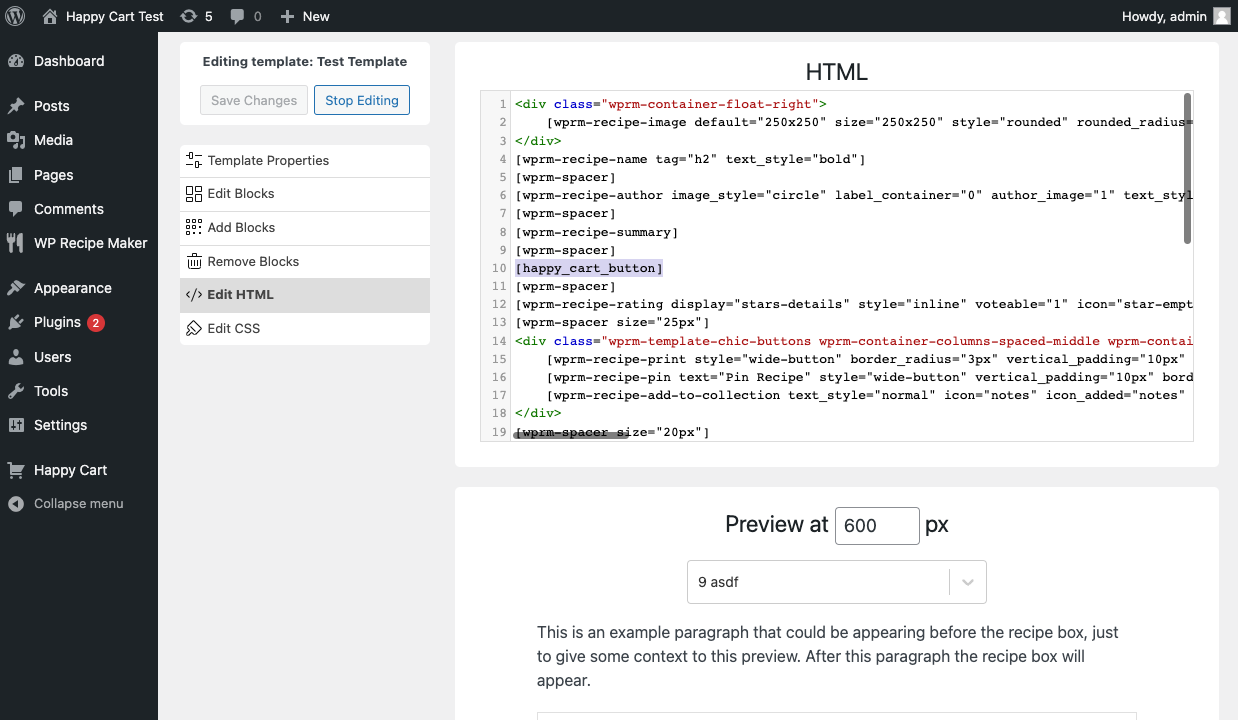
Custom
If you are running a custom WordPress theme without any recipe management plugin, you have to add the recipe ID and servings to the [happy_cart_button] manually.
Short Codes
Two short codes are available: [happy_cart] and [happy_cart_button].
[happy_cart] short code
After filling in the settings, add this short code to your layout.
[happy_cart_button] short code
Add this short code to the position where you want the happycart button to be rendered in.